On this blog, I have the ability to create drafts that allow me to work on multiple articles in parallel and also control the release schedule for my content.
The Requirements
To start with, I laid out what I wanted from a draft system:
- An article marked as draft should not be listed on the blog at all.
- If I set the publication date of an article in the future, it should not be listed on the blog until said date.
- In development mode, I want all articles to be listed, with status badges for "draft" and "ready to publish" articles.
- I want to avoid manual builds of my blog just to list "ready to go" articles. This is a requirement as this blog is statically built.
The Solution
Once I had the requirements finalized, I set out to create my system. For drafts, I used 11ty's custom collections to create a collection that filters out any article that doesn't have the published flag, but only when I'm building a site for deploying. When in development mode, I want to see all articles.
// in .eleventy.config.js
eleventyConfig.addCollection("articles", function (collectionApi) {
return collectionApi.getFilteredByTag("articles")
.filter(function (article) {
if (process.env.BUILD_DRAFTS === "true") return true;
return "published" in article.data && article.data?.published;
})
.sort(function (a, b) {
return b.date - a.date;
});
});
// https://www.11ty.dev/docs/dev-server/
// server config
if (process.env.ELEVENTY_RUN_MODE === "serve") {
process.env.BUILD_DRAFTS = "true";
}For the publication date, I used the date frontmatter property. I implemented a check comparing the article's
date against the current date using luxon's helper methods. 11ty uses UTC to parse
any dates and times, so I
parse my article's date as UTC to avoid off-by-one errors.
// the rest of the config file...
config.addCollection("articles", function (collectionApi) {
return collectionApi.getFilteredByTag("articles")
.filter(function (article) {
if (process.env.BUILD_DRAFTS === "true") return true;
const now = DateTime.utc();
const articleDate = DateTime.fromJSDate(article.data.date, {zone: "UTC"});
return "published" in article.data && article.data?.published && now >= articleDate;
})
.sort(function (a, b) {
return b.date - a.date;
});
});In order to get the status badges for articles, I used
Nunjucks's macro
tag to create a function that displays a <small> tag that says either DRAFT
or READY depending on each article's date and published frontmatter properties.
{% macro articles(list) %}
<div class="grid grid-cols-1 sm:grid-cols-2 grid-flow-row items-stretch gap-4">
{%- for post in list -%}
<article class="mt-2 mb-4 [&_a_h3]:hover:underline flex flex-col justify-between gap-4">
<a href="{{ post.url }}" class="no-underline">
<h3 class="mb-4">{{ post.data.title }}</h3>
<p class="font-light tracking-wider">{{ post.data.summary }}</p>
</a>
<div class="flex justify-between items-center">
<small class="uppercase">{{ post.data.date | readableDate }}</small>
{% if not post.data.published %}
<small class="bg-amber-100 text-amber-600 py-2 px-3 rounded-full uppercase">⚠ draft</small>
{% endif %}
{% if post.data.date | isDateInFuture and post.data.published %}
<small class="bg-blue-200 text-blue-600 py-2 px-3 rounded-full uppercase">✔ ready</small>
{% endif %}
</div>
</article>
{%- endfor -%}
</div>
{% endmacro %}And here's how that looks when I'm running the site in development mode (along with a sneak peek at upcoming articles):
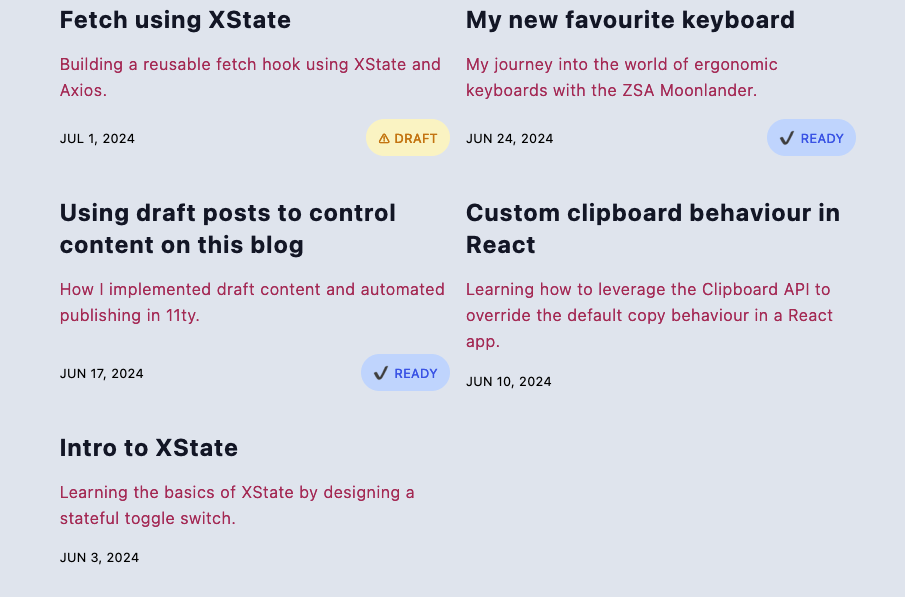
That's all I could do within 11ty. To get the automated deployments going, I needed to go to the deployment flow. My
blog is deployed on Azure Static Web Apps using a GitHub Actions script that Azure generated for me. This script
will build and deploy the site any time a commit is made to the main branch of the git repository, either through
a direct commit or a PR getting merged into main. This setup is already partially automated, but I'd still only
get new posts when I actually made a commit. The limit to this approach is that if I have an article "ready-to-go",
i.e. I'm finished with it but want to publish it in the future, I still have to either do a manual deployment on
the date I want the article to go live on the blog, or push a (probably) unrelated commit. Instead, I want the site
to deploy without any manual intervention.
Lucky for me, GitHub Actions supports
running jobs on a schedule using cron syntax.
The full script is on the GitHub
repo here.
Most of it comes auto-generated from Azure, with my changes being limited to setting up the schedule itself
and updating the execution check on the build_and_deploy_job job. With this, my blog's deployment is fully
automated to my satisfaction, and the only thing I now need to do is write the content and make sure any articles I
want to see on the site have a valid date and the published flag on their frontmatter.
The implementation isn't perfect, there's a lot of duplicate code that I can clean up, along with some other minor
improvements, like process.env.BUILD_DRAFTS being set to the string "true". I plan to keep refining it to the
point where I'm satisfied with it, but it's good enough right now for a v1. After all, perfect is the enemy of
good.